Linux And Other Cool Things

Life is a long journey of learning and experience, once you stop learning you die!, also sharing is caring. That’s why I am sharing this thing :D
Cool Things
Cool Things is a long journey of adventure, fun and experience about silly technical things I didn’t know it existed and made my life easier (or not, but cool for sure). For now, I don’t know how to categorize them but I will try my best not to make things messy as possible.
I am using all these tools in Linux (Arch BTW) but it should work on other OSs. You should use linux, if you don’t, for making the best of your hardware and have the power to do anything you want. Here you will find tips, tricks, shortcuts, apps and utils making my OS experience fun and effective.
Linux Experience
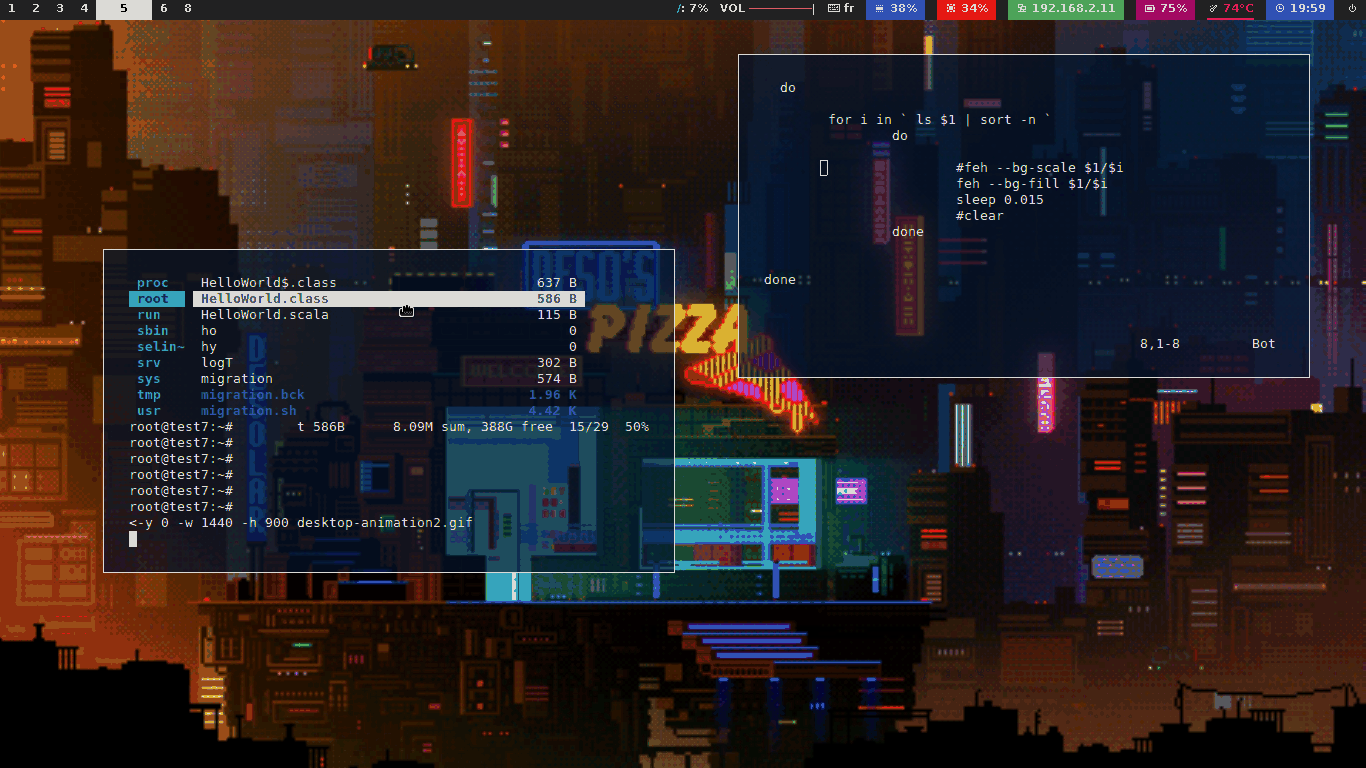
I am using linux as my main machine for work and fun, while I also have windows installed but I use it rarly for gaming. For that, I tried many linux flavours (DE - Desktop Environment) but most of them didn’t meet my own requirements so I learnt about WMs - Windwo Managers
So what’s the WM I use ? : bspwm
If you want to read more about how to choose your next WM, I recommend you to read this Unixporn wiki
CLI
Apps
- File manager (python): ranger
- Another File manger (C): Vifm
- Task Management and Todos: dooit
- Code Snippets in terminal: nap
- Telegram CLI (huh): tg
- Terminal multiplexer. It lets you switch easily between several programs in one terminal: tmux
Utils
- Video Downloader: yt-dlp
- Soundcloud Downloader: soundcloud-dl
- Disk Usage Analyzer (C): ncdu
- Another Disk Analyzer (Go): gud
- Process Viewer: htop
- Another Process Viewer and Resoure monitor : btop
- Anime Cli: ani-cli
- Send requests from terminal : HTTPie
- ADB (Android Debug Bridge): adb
- A key remapping daemon: keyd
Apps (General Apps)
- Video Player: mpv
- Terminals:-
- Best Screenshots tool: Flameshot
- Create a GIF screen recorder: Peek
- Create and manage disk partitions: gparted
- A screencast tool to display your keys inspired by Screenflick: screenkey
- Document Viewer: zathura
Creativity
- Draw things: drawio
- Another nice drawing app: Inkscape
- Design UI/UX: Figam-Desktop
- Stylus Writing (pen): Write
- Logseq: Free notes app.
Developement
- API platform for testing and building APIs: postman
- Database Viewers
- MongoDB Viewer: Compass
- Database Browser (sqlit): DB Browser for SQLite
- TablePlus
- HTTP intercepting tools
- httptoolkit
- Reverse Proxy: charles
- Web Debugging Proxy: fiddler
- Virtualization
- VirtualBox
- QEMU
- KVM
- For android: Genymotion
- Android Emulator: Android Emulator without Android Studio
- Virt-Manager
Social Media
- Discord but better (with themes): BetterDiscord
Browsers and Extensions
- Browsers
- Firefox ofc
- Brave
- keyboard-focused browser with a minimal GUI
- Terminal based: Lynx
- Extensions
- Keyboard-based navigation and control: Vimium
- Ad block: uBlock Origin
- Password Manager: KeePassXC-Browser
- Auto Sync your Leetcode: LeetHub
- Remove Tracking Elements from URLs: ClearURLs
- Block Trackers: Privacy Badger
Hacking
- Aircrack-ng
- Sherlock
- apktool
- Jadx
- nmap
- gobuster
- sqlmap
- hashcat
- crunch
- arpspoof
- frida
- Tg-get-remote-ip
Resources
All the interesting resources (about tech obviously) I find in the internet.
Github
Youtube
Channels
- NullByteWHT
- NetNinja
- EngineerMan
- Danidev
- sentdex
- NetworkChuck
- PwnFunction
- FlorinPop
- TsodingDaily
- chrisatmachine
- hnasr
- NeetCode
- CodingGarden
- Junferno
- TarekAlabd
- MetwallyLabs
- rwxrob
- ThePrimeagen
- WebDevSimplified
- TheCodingTrain
- MentalOutlaw
- jdhvideo
- LukeSmithxyz
- TechWithTim
- bawad
- JohnHammond010
- freecodecamp
- AcmascisOrg
- BenEater
- TheLazyEngineer
Videos (probably most of these videos are from the above channels lol)
- I regret doing this…
- This Will Make Everyone Understand Golang Interfaces
- Stealing Storage from Telegram
- Taking Advantage of Using Snippets with UltiSnips and Vim-Snippets
- LSP: Building a Language Server From Scratch
- From VSCode To Vim | Prime Reacts
- Difference between Double Ampersand and Semicolon in a Shell Script
Others
Be A Wizard
Showing the practical things I have learnt in a specific technology, again IDK how to categorize. So I will just put things based on the technology.
Vim
- Vim navigations inside command mode #1:
q:Opens up a vim buffer at the bottom of the current screen, allowing you to enter commands and navigate just like vi.
- Vim navigations inside command mode #2:
- Opening the command mode, and pressing
C-fopens a buffer at the bottom of the screen just like #1.
- Capitalize/Lowercase characters:
gU,guYou can combine them with other shortcuts, example you want to make the text inside <> uppercase!:<hello, world>->gUi<-><HELLO, WORLD>
Ranger
- Extracting archives inside ranger:
1l
Say Hello :D
Sponsor